Avas Systemen V.O.F. - Dorpeldijk 4a
4.7/5
★
based on 8 reviews
Contact Avas Systemen V.O.F.
| Address : | Dorpeldijk 4a, 3481 GW Harmelen, Netherlands |
| Phone : | 📞 +899 |
| Postal code : | 3481 |
| Website : | http://avas.nl/ |
| Categories : | |
| City : | Harmelen |

|
J
|
Joop Simons on Google
★ ★ ★ ★ ★ Scanner ET16 = prima ! Zelfs de verpakking is echt top! Geen weggooi verpakking. Als je de scanner een tijdje niet gebruikt is de doos goed te hergebruiken. De resolutie is zodanig dat een gemaakte scan ook voldoende is om goed te kunnen printen. Maar bedenk dat het maximale scanvlak nadrukkelijk groter is dan A3 => de werkelijke pixeldichtheid per inch (DPI) is 18,6 " horizontaal => 248 DPI. (A3 is 16,5 inch). Dat is dus een kleine tegenvaller. Maar nog steeds voldoende. De gele vingers (papier vlak trekken) : dat werkt niet. Maar absoluut NIET acceptabel is het geklooi met mijn webcam. CZUR eist per se toegang. Dit wordt afgedwongen door de software en NEE zeggen is er niet bij.
Dan werkt de scanner niet meer ....
De oplossing: je moet de webcamkabel los maken. Echt slecht.
Auto detectie van een te scannen object is heel goed. Maar bij het handmatig instellen van het scanvlak moet je blaadje wel heel erg netjes horizontaal liggen. Waarom is het scanframe op dat moment niet te roteren? Bij de nabewerking kun je wel roteren maar dan redelijk grof: per graad. Op mijn 4K schermen is dat veel te grof. Samengevat: Prima apparaat maar als ik het geklooi met mijn webcam vooraf had geweten dan heb ik ZEER sterk mijn twijfels.
Scanner ET16 = fine! Even the packaging is really great! No throw away packaging. If you have not used the scanner for a while, the box can be easily reused. The resolution is such that a scan made is also sufficient to print properly. But keep in mind that the maximum scan area is emphatically larger than A3 => the actual pixel density per inch (DPI) is 18.6 "horizontal => 248 DPI. (A3 is 16.5 inch). So that is a small setback. always sufficient The yellow fingers (pull paper flat): that does not work But it is absolutely NOT acceptable to mess with my webcam CZUR requires access per se This is enforced by the software and saying NO is not there.
Then the scanner no longer works ....
The solution: you have to disconnect the webcam cable. Really bad.
Auto detection of an object to be scanned is very good. But when manually setting the scan plane, your petal must be very neatly horizontal. Why is the scan frame not rotatable at that time? You can rotate during post-processing, but rather roughly: per degree. On my 4K screens that is much too coarse. Summary: Fine device but if I had known beforehand with my webcam I have VERY strong doubts.
|
|
A
|
Ad van Gelder on Google
★ ★ ★ ★ ★ Fijne hardware. Snel geplaatst en makkelijk te gebruiken met de uitgelezen software. Werkt allemaal heel intuïtief. geen spijt van !!
Fine hardware. Quickly installed and easy to use with the exquisite software. It all works very intuitively. no regrets !!
|
|
B
|
Bram Kamerling on Google
★ ★ ★ ★ ★ Czur ET16 plus.
Geweldig apparaat doet wat het belooft en meer.
Zelf heb ik een aantal projecten: Kunstboeken/collectie - Romans -verzameling SF pocketboeken ect.
Start Okb. losbladig beschrijving kunst + schilders 50 jaar oud en sommige illustraties ontbreken - zelf ontdekt dat de jpg's(schilderijen) van het internet in de reeks scan's tussen te voegen zijn. win/win!!
Trucje is imagenr: laten vervallen knippen/plakken en rename met verwijderde imagenr: en de reeks blijft met afbeeldingen en tekst intact.
Romans met een stevige rug met zelf ontworpen wieg goed te scannen.
Pocketboeken zijn moeilijker omdat de rug snel breekt maar met knijpers op de hoeken is het toch wel redelijk te doen.
De belichting moet aan de omstandigheden aangepast worden.
Bvb:Ik heb 2 bovenlichten die gedurende de dag een andere lichtinval hebben zodat bij elke scansessie een andere hoek nodig is, zeker met glanspapier geen top- maar achterbelichting.
2 - te downloaden app's zijn wel handig nl:
Voor € 7,-- via app.store IlovePDF. die zorgt dat de gescande doc's gecomprimeerd worden zodat er minder mb's nodig zijn per boek.
Gratis tot een max van 100mb is Convertio file converter die ook Pdf. naar Ebook converteert zodat de gescande boeken via een Ereader of iPad via boeken te lezen zijn.
Nogmaals geweldig apparaat
Czur ET16 plus.
Great device does what it promises and more.
I myself have a number of projects: Art books / collection - Novels collection SF pocket books ect.
Start Okb. loose-leaf description art + painters 50 years old and some illustrations are missing - discovered myself that the jpgs (paintings) from the internet can be inserted in the series of scans. win win!!
Trick is imagenr: drop / paste and rename with deleted imagenr: and the sequence remains intact with images and text.
Novels with a sturdy back with self-designed cradle easy to scan.
Pocket books are more difficult because the spine breaks quickly, but with pegs on the corners it is still reasonable to do.
The exposure must be adjusted to the circumstances.
Eg: I have 2 skylights that have a different incidence of light during the day so that a different angle is required for each scan session, especially with glossy paper, not top but back lighting.
2 - downloadable apps are useful, namely:
For € 7 via app.store IlovePDF. which ensures that the scanned docs are compressed so that fewer MBs are needed per book.
Free up to a max of 100mb is Convertio file converter that also Pdf. to Ebook so that the scanned books can be read via books via an Ereader or iPad.
Great device again
|
|
R
|
Rinus Tak on Google
★ ★ ★ ★ ★ Zeer tevreden met de ET-16 scanner van CZUR! Veel verschillende scanmogelijkheden: handboeken scannen, oude boeken, tijdschriften etc.. Ook de uitgebreide mogelijkheden van de meegeleverde software stellen mij niet teleur. Indien nodig is de helpdesk van AVAS is ook zeer behulpzaam.
Very satisfied with the ET-16 scanner from CZUR! Many different scanning options: scanning manuals, old books, magazines etc .. The extensive possibilities of the included software do not disappoint me. If necessary, the AVAS helpdesk is also very helpful.
|
|
S
|
Sander van Scheepen on Google
★ ★ ★ ★ ★ Ik ben zeer tevreden met de CZUR ET-18 Pro boekscanner die ik bij Avas heb gekocht. Je moet even een uurtje de tijd nemen om uit te proberen welke instellingen en welk licht in de kamer het beste werken en je moet voor foto's niet dezelfde kwaliteit verwachten als een high-end flatbed scanner maar ik vond de kwaliteit ruim voldoende, zeker als je ziet wat je er voor terug krijgt aan snelheid. Voor tekstdocumenten is de kwaliteit sowieso top en de OCR ook. Ik heb de afgelopen maanden razendsnel 40.000 scans gemaakt met dit apparaat. Je kunt met gemak meer dan 20 scans per minuut halen. Heb geregeld steekproeven gedaan om te kijken of alles scherp is maar dat had ik net zo goed niet kunnen doen want is altijd goed. Moet daarbij wel zeggen dat ik scan in image mode (voor foto's) en black&white mode en unprocessed mode voor overige documenten en dat ik het softwarematig 'plat duwen' van boeken tot nu toe niet gebruik. Bij de testjes die ik daarmee heb gedaan was nog wat meer oefening nodig omdat de software af en toe onterecht stukjes langs de randen blurde (omdat het waarschijnlijk dacht dat daar de gele 'handstukjes' zaten waarmee je het boek open kunt houden). Samengevat: top apparaat als je even de moeite wil nemen om uit te zoeken hoe je hem naar je hand kunt zetten.
I am very satisfied with the CZUR ET-18 Pro Book Scanner that I bought from Avas. You have to take an hour to try out which settings and which light in the room work best and you should not expect the same quality for photos as a high-end flatbed scanner, but I found the quality to be more than sufficient, especially if you sees what speed you get in return. For text documents the quality is top anyway and the OCR too. I have made 40,000 scans at lightning speed with this device in recent months. You can easily get more than 20 scans per minute. Have regularly done random checks to see if everything is sharp but I might as well not have done that because it is always good. It must be said that I scan in image mode (for photos) and black & white mode and unprocessed mode for other documents and that I have not used the software 'pushing flat' of books until now. In the tests I did with that, some more practice was needed because the software occasionally blurred pieces along the edges incorrectly (because it probably thought that there were the yellow 'hand pieces' with which you can hold the book open). In summary: great device if you want to take the trouble to figure out how to adjust it to your liking.
|
|
L
|
Louis Stroomer on Google
★ ★ ★ ★ ★ In de afgelopen periode heb ik wat meer ervaring opgedaan met het apparaat. Het is vooral handig om boeken te scannen, gaat erg snel en heel gebruiksvriendelijk. Alleen de kwaliteit van bijvoorbeeld foto's valt me niet mee - als het even kan gebruik ik dan toch de A4 flatbed scanner. Aanschaf van de CZUR was gebaseerd op de behoefte om foto-albums te scannen die een groter formaat hebben dan A4. De flatbed scanner blijft dus óók aangesloten...
Dank voor de reactie! In de System settings, onder Image format, heb ik JPG aangevinkt, en Best (Largest file size). Is dat wat je bedoelt of is er iets beters?
In the past period I have gained some more experience with the device. It is especially useful for scanning books, is very fast and very user-friendly. Only the quality of photos, for example, is not easy - if possible I still use the A4 flatbed scanner. Purchase of the CZUR was based on the need to scan photo albums larger than A4 in size. The flatbed scanner therefore also remains connected ...
Thanks for the response! In the System settings, under Image format, I checked JPG and Best (Largest file size). Is that what you mean or is there something better?
|
|
W
|
Wim van den Driest on Google
★ ★ ★ ★ ★ De informatie die ik kreeg was zeer summier ,geen Nederlandse gebruiksaanwijzing en ook geen Garantiebewijs . De Scanner zelf mankeert niets aan en doet na wat oefenen zijn werk naar tevredenheid Ook kon ik CZUR in eerste instantie niet installeren op mijn Mac doordat ik het nieuwste Mac.os Monterey had geïnstalleerd ,gelukkig hoefde ik niet al te lang te wachten doordat er op de site van CZUR een Update was voor Monterey. over de Scanner ben ik tevreden over de service minder
The information I received was very brief, no Dutch manual and no warranty card. There is nothing wrong with the Scanner itself and after some practice it does its job satisfactorily. I was also unable to install CZUR on my Mac in the first place because I had installed the latest Mac.os Monterey, luckily I didn't have to wait too long because CZUR's site was an Update to Monterey. about the Scanner I am satisfied with the service less
|
|
H
|
Harry Runia on Google
★ ★ ★ ★ ★ Ik ben als onderzoeker werkzaam bij de Rijksuniversiteit Groningen en heb mijzelf voor mijn verjaardag getrakteerd op de CZUR ET-16 boekscanner omdat ik vaak in archieven werk. Ik kwam op het idee nadat ik in het Nationaal Archief de mogelijkheden ontdekte bij de daar aanwezige scanner. Helaas is die vaak druk bezet en dan is het fijn als je je eigen exemplaar hebt. Ik heb de scanner nu een aantal malen gebruikt en ben er uitermate tevreden over. Hij doet zijn werk uitstekend en is gemakkelijk in gebruik. De scans zijn van hoge kwaliteit, hij doet niet onder voor de scans die ik met de vaste scanner in het NA archief maakte. Kortom, ik kan de scanner van harte aanbevelen.
Aanvulling. Voor wie de scanner in zijn oorspronkelijke verpakking in een waterdichte plastic afgesloten tas wil meenemen heb ik nog een goede tip: gebruik de IKEA Knalla boodschappentas (afmetingen 40x25x47 cm). Voor de prijs hoef je het niet te laten: die bedraagt € 1.99...
Zie de onderstaande foto's , misschien niet mooi, maar wel erg handig!!!
I am a researcher at the University of Groningen and treated myself to the CZUR ET-16 book scanner for my birthday because I often work in archives. I came up with the idea after I discovered the possibilities of the scanner present in the National Archives. Unfortunately, it is often busy and it is nice if you have your own copy. I have used the scanner a number of times now and am extremely pleased with it. It does a great job and is easy to use. The scans are of high quality, it is not inferior to the scans I made with the fixed scanner in the NA archive. In short, I can wholeheartedly recommend the scanner.
Supplement. For those who want to take the scanner in its original packaging in a waterproof plastic sealed bag, I have another good tip: use the IKEA Knalla shopping bag (dimensions 40x25x47 cm). You can't beat the price: it is € 1.99...
See the pictures below, maybe not beautiful, but very useful!!!
|
Write some of your reviews for the company Avas Systemen V.O.F.
Your reviews will be very helpful to other customers in finding and evaluating information
Nearby places in the field of Electrical appliance wholesaler,
Nearby places Avas Systemen V.O.F.